Support and know-how
In order to offer the MicroTCA community the best possible support for its own designs, the MicroTCA Technology Lab is here providing helpful advice for developers, DESY best practices and useful tools for working with MicroTCA.
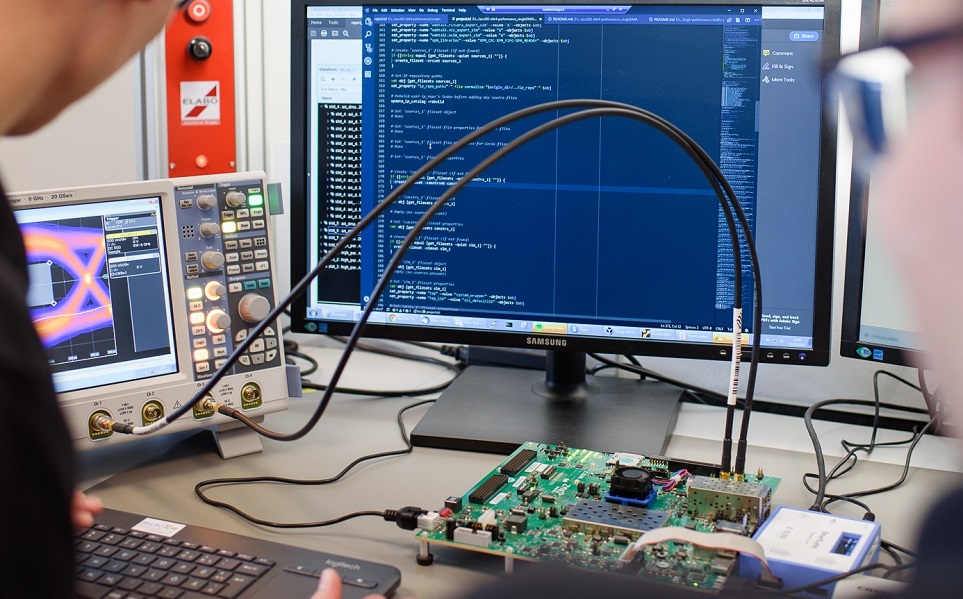
frugy – FRU-Generator YAML
According to the specification, each hardware component in a MicroTCA ecosystem is fitted with an FRU (Field Replaceable Unit) EEPROM. The FRU records it contains are used to identify the corresponding component within the system. The open source tool FRUGY, developed by the MicroTCA Technology Lab, generates the appropriate programmable data sets from an editable YAML configuration file. At the moment, FRUGY can be used for AMCs, RTMs and FMCs. Corresponding examples are available.
frugy on GitHub
XDMA-DKMS- XDMA PCI Express Treiber
All modern AMC cards developed by the MicroTCA Technology Lab are based on current Xilinx FPGA or SoC architectures. As a rule, the Xilinx XDMA IP core is used to implement PCIe endpoints with the appropriate logic. In order to ensure uniform integration between AMC and Linux CPUs (root complex), the MicroTCA Technology Lab provides the appropriate XDMA driver in the form of an open-source Dynamic Kernel Module Support (DKMS) package for download.
Brief description of XDMA-DKMS
XDMA-DKMS on GitHub
mmcterm – Terminal for the DESY MMC-STAMP
As an alternative to the serial connection via a typical USB cable, the console of the DESY MMC-STAMP can also be accessed using serial-over-IPMB via the network to the MCH. Mmcterm is a terminal for the custom serial-over-IPMB protocol used by the DMMC-STAMP.
mmcterm on GitHub
Hardware Design Templates
The foundations for the success of a project are laid at its very beginning. The MicroTCA Technology Lab provides corresponding design templates in Altium for designing hardware components using the Advanced Mezzanine Card (AMC) or Rear Transition Module (RTM) form factor. These templates already contain all the components relevant to the standard. The AMC design template is also based on the DESY MMC-STAMP, a system on a module (SoM) for management within the MicroTCA ecosystem.
We will be happy to provide you with the hardware design templates on request.

Zone 3 Recommendation
The zone 3 connector in the MicroTCA.4 standard connects the Advanced Mezzanine Card module (AMC) to the Rear Transition Module (RTM). The MicroTCA.4 standard itself only defines the management interface via the zone 3 connector for this connection, giving developers the freedom to assign pins specifically for their application.
To improve the compatibility and modularity of AMC and RTM boards, DESY has adopted a classification for the pin assignment of the zone 3 connector for different classes of applications. The different classes each include a functional description of the assignment, electrical specifications, electrical protection sequences, electronic encryption and earthing and shielding options.
Class A1 (512KB)
Zone 3 pin assignment recommendation for analogue applications for AMC/RTM boards in MicroTCA.4 standard (Release Rev.A.1 - 27/03/2014 approved by BoF Group 1)
Class A2.1 (317KB)
Zone 3 pin assignment recommendation for analogue applications for AMC/RTM boards in MicroTCA.4 standard (Release Rev.A.1 - 27/03/2014 approved by BoF Group 1)
Class RF1.0 (460KB)
Zone 3 pin assignment recommendation for high performance analogue applications via two 6-pin coaxial connectors for AMC/RTM cards in MicroTCA.4 standard.
Class D1.x (219KB)
Zone 3 pin assignment recommendation for digital applications for AMC/RTM boards in MicroTCA.4 standard (Release Rev.A.3 - 21/03/2013 approved by BoF Group 1)
The MicroTCA Technology Lab on GitHub
Further useful tools, libraries and sources are available on our GitHub page:
Download latest MMC firmware
The latest MMC firmware for our AMC boards is available here:
Contact
If you have any questions, please contact us by e-mail at support-mtca@desy.de.

